|
Documentation -
Settings of the program
Parts :
Part
1 - Option / Program
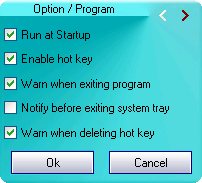
ęŅp
page
Part
2 - Option / Tray
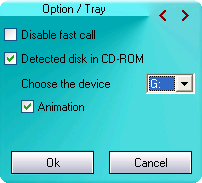
In this window you can configure icon tray view.
-
Disable
fast call
Main program window opens only after double-click on tray icon.
-
Detected
disk in CD-ROM
Detecting disk in CD-ROM drive. Choose your CD-ROM in "Choose the devise". When the program will minimize you'll see disk icon instead of standard icon, after these configurations. If disk is cross there is no disk in your CD-ROM, and if it isn't cross there is in there.
ęŅp
page
Part
3 - Option / Language
Current program includes fast change language. For changing language choose a language that you need from the list and click "Load language".
ęŅp
page
Part
4 - Option / Skin
In this section you may fastly change program skin. Just choose skin that you need in left part of window and push "Load skin" button (Or you can do double-click at name of skin).
 View
screenshots
View
screenshots
ęŅp
page
Part
5 - Option / Plug-in
This section let you to change directory with additional plugins for program.
ęŅp
page
|